|
On Portfolio Assessment:
Portfolio assessment takes into account the whole of what a student has learned. Think that the reflective nature - having to self select artifacts that the learner feels are accurate examples of their knowledge - makes this type of assessment very powerful. There is a disconnect with assessments that are based on recall. I don’t know that students connect so much with that. But I think there is a place for those types of assessment. Essays, research papers and presentations are all things that work nicely as artifacts for portfolios, so while I see them as their own types of assessments, they will play an important part for many learners in building a portfolio. As a graduate student, the more meaningful type of assessment would be the portfolio concept. Providing evidence of what I know and have learned throughout my experiences provides a fuller picture of me as an educator and a learner. It’s absolutely the more relevant way to be assessed. That said, the truth is that I prefer quizzes and tests. I like to just get it done, get a score and move on and things like creating portfolios take a lot longer. However, because I understand the rationale, it’s not so bad. On ePortfolio Tools: I looked at a few tools for creating an eportfolio.
If I were asking my students to create an eportfolio, I would choose Pathbrite. It gave them a simple way to upload artifacts and provide explanation and reflection for those pieces of evidence. As far as content goes, I see it applicable in all areas. I don’t really see eportfolios as being content specific. I think that particular tool is a good blend of technology that isn’t overwhelming, but supports students students in curating their learning and providing meaningful reflection on what the experiences meant. Another key thing is that the final product looked good. I taught 11th and 12th grade students primarily and they placed a high value on what the end product COULD look like. They didn’t always live up to their full potential in the creative process, but it would be important to them that they could create something that was pretty sleek. My eportfolio link: kaleahhicks.com
2 Comments
A blog is a type of webpage that is designed to keep a log, or a record, of thoughts, ideas, or reflections on a particular topic. The word 'blog' is really kind of a portmanteau of the phrase 'web log' and when I coupled that with my observations on the blogs that I read on occasion, I arrived at my definition.
I looked at a few blogging platforms - Blogger, WordPress, Wix and Weebly - and I found features that were similar on each. It was fairly easy to start your blog; it only took a few clicks. There were ways to tag or classify posts so that they were easily searchable. Blogger had the most generic look. WordPress had lots of ways to customize. Wix was the slickest to me as far as the look. Ultimately, I decided to go with Weebly because - as you might be able to tell - this is where I hosted my class website. While I'm no longer in the classroom, I never took down the last version of the website, perhaps in memoriam. I never used the blogging platform of Weebly, so I thought I'd give it a try. This brings me to a difference between blogs and their closest 'cousin' web pages. My classroom website was used for me to distribute information. It's designed to help my students access the things they needed and most websites are really visually oriented. The focus in a blog is really on the text and the clean design of most blogs really emphasizes that the ideas the author is sharing are of primary importance. The emphasis on text is one affordance of blogs. The design lends itself intuitively to text. While all of the platforms looked at had the option of adding images and other media, it was clear that the primary use was for text. That streamlining makes them easy to use and conceptualize. Another affordance of blogs is that an author can work through ideas in a space that is 'silent' to a degree. What I mean by that is that there isn't the noise of other ideas on a blog. An author can open comments up for other readers or not. In the way that a journal gives one a place to explore their thoughts and learning, a blog provides a medium for that exploration that one can easily share with others without having to engage in a conversation. That's attractive to many students because the thought that you might be challenged or called to the carpet on ideas and reflections that are still burgeoning, as might be the case in a discussion board setting, can be intimidating. A final affordance of blogs is the relative ease of use. Through websites and apps, learners can post pretty much anywhere they have internet access, which makes blogs a good tool for immediate reflection and something that students can do when they are physically away from school for whatever reason. As a librarian, I think the primary way that I would use a blog would be to share insights and information that I think would be helpful for teachers. And while I think that's a noble cause, I can really see blogs being used in the English classroom because that's what I spent most of my career teaching. Like anyone else, my students began reading our assigned novels with preconceptions and ideas about the world that changed as time went on. We often used anticipation guides with general ideas about topics in the reading that the students would agree or disagree to prior to reading. Then, in an ideal world, we came back to the guides at the end of the reading to see how their views changed. Often, we never came back to the guide because we were sprinting to something else. But the few times we had an opportunity to do so, student views had often shifted on ethical and moral topics, based on the new viewpoints presented in a novel. For lack of a better phrase, they'd "never thought of it that way." A blog that focused on reflection could allow students to trace those thoughts and ideas as they read. The technology of the blog would allow them to unpack their ideas in real time, which supports constructivist theory. They are essentially building new knowledge based on prior thoughts and ideas and analysis of new information and insights obtained from their reading. Throughout a school year, a blog could create a timeline for students to follow their own evolution, no matter whether it stemmed from class discussions, readings, writings or maturity in general. The content goal here is analysis through reflective thinking and writing. One potential obstacle is student reluctance. It's scary to open up your thought process online! However, I think that students who are given the option to turn off comments on at least some posts and receive feedback privately from the instructor can overcome that and I think the transparent reflections that take place will encourage students to be authentic and create a sense of community in the classroom. |
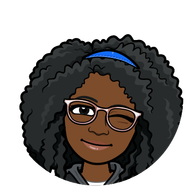
 RSS Feed
RSS Feed