|
On Various Creation Tools:
For this playtesting, I looked at 4 creation tools: Flipgrid, Prezi, Book Creator and Adobe Spark Page.
On Adobe Spark Page I chose to explore Spark Page further, just because it reminded me of my goal to abolish the poster from my classroom. One year, I sat at the end of the school year surrounded with poster boards that my students, nor myself wanted (as well as those portfolios neither of us wanted.) and thought to myself that there had to be a better way. They were cumbersome. Most of them were ugly, even if learning had occurred while creating them. Usually, there was an overabundance of glue or a lack of glue. Basically, it was a mess. So even before our school went 1:1, I decided everything had to be digital. We’d just have to schlep to the computer lab. Spark Page blends the best of what I was looking for in a typical ‘poster’ assignment - written analysis of some sort, some visuals to complement or enhance - with the possibility of video and links to add to the project. It omits the worst - bad handwriting, printing passages and gluing them on boards, taping things, printing black and white pictures and coloring them with markers - and provides a mechanism for students to create a good looking product. Pedagogically, I see this particular tool used in conjunction with Discovery Learning. I’d use it for reporting the information they’ve come up with after exploration. I think this implementation does work on the augmentation level of SAMR, but I can see using something like this to have students create guides to a particular topic for other students or community members/stakeholders about topics of interest in the vein of social activism. Because the work could be easily shared, I could see their research/exploration being something that could easily be shared outside of the classroom, especially if there were community implications. In that instance, the polish of this kind of presentation can really make a difference. It looks like a ‘real thing’ as opposed to a school project. On the Importance of Creation Tools: I think the importance of these kinds of creativity tools is that they allow students a variety of ways to show and share their knowledge. Students learn a lot of things when they use creativity tools that are in addition to the content: how to edit and refine your message, how create visually appealing and effective end products and how to effectively share information with others. Those are skills that transfer well into real life situations, probably more so than poster making. In 1:1 scenarios, it removes physical barriers from creation. I often found that my students didn’t have things at home like scissors, glue, poster boards, etc. Or I had students who had mothers that created dazzling projects for them. Making these projects digital leveled the playing field a little. I think that giving students options to use creativity tools that I personally don’t use or care for is just a way to give them some ownership. As long as the tool allows them to meet the stated learning goals, I really don’t care how they do it. Most times I’d offer 2 or 3 options and tell students they could pitch another idea to me in the thread on Google Classroom and I’d let them know if it was a go or if I saw an issue after looking into the tool. I had them do it that way because maybe they came up with something another classmate could use also.
0 Comments
|
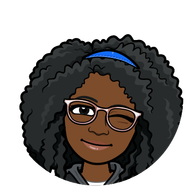
 RSS Feed
RSS Feed