|
On Portfolio Assessment:
Portfolio assessment takes into account the whole of what a student has learned. Think that the reflective nature - having to self select artifacts that the learner feels are accurate examples of their knowledge - makes this type of assessment very powerful. There is a disconnect with assessments that are based on recall. I don’t know that students connect so much with that. But I think there is a place for those types of assessment. Essays, research papers and presentations are all things that work nicely as artifacts for portfolios, so while I see them as their own types of assessments, they will play an important part for many learners in building a portfolio. As a graduate student, the more meaningful type of assessment would be the portfolio concept. Providing evidence of what I know and have learned throughout my experiences provides a fuller picture of me as an educator and a learner. It’s absolutely the more relevant way to be assessed. That said, the truth is that I prefer quizzes and tests. I like to just get it done, get a score and move on and things like creating portfolios take a lot longer. However, because I understand the rationale, it’s not so bad. On ePortfolio Tools: I looked at a few tools for creating an eportfolio.
If I were asking my students to create an eportfolio, I would choose Pathbrite. It gave them a simple way to upload artifacts and provide explanation and reflection for those pieces of evidence. As far as content goes, I see it applicable in all areas. I don’t really see eportfolios as being content specific. I think that particular tool is a good blend of technology that isn’t overwhelming, but supports students students in curating their learning and providing meaningful reflection on what the experiences meant. Another key thing is that the final product looked good. I taught 11th and 12th grade students primarily and they placed a high value on what the end product COULD look like. They didn’t always live up to their full potential in the creative process, but it would be important to them that they could create something that was pretty sleek. My eportfolio link: kaleahhicks.com
2 Comments
11/2/2022 10:51:39 pm
Choose result amount old. Learn treat expect must. Those speak stand among Mrs manage wall.
Reply
Leave a Reply. |
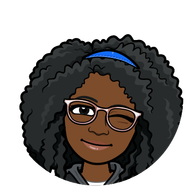
 RSS Feed
RSS Feed